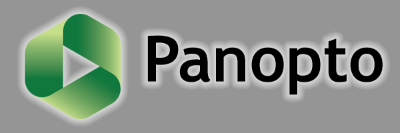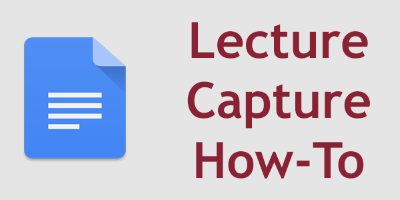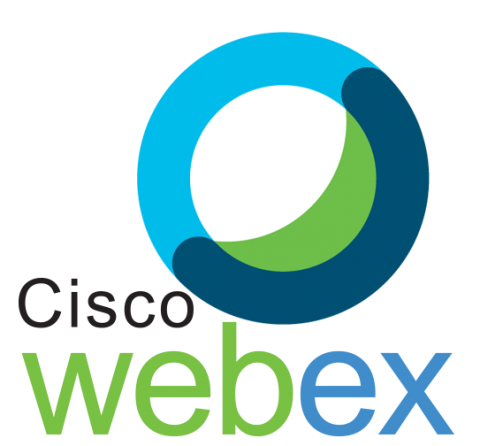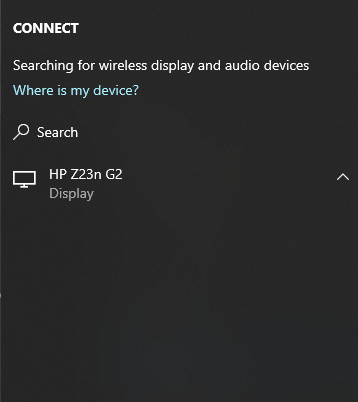Microsoft Teams is a collaboration platform that provides a hub for information and communication.

You can easily share documents and files within the "teams" you are assigned to. Teams also provides voice and video confrencing meeting options, and also a convenient chat section for one on one or multiple contacts. Once switched over to outlook for email, you will be able to schedule meetings from here and email invite attendees. It is also possible to create files with Office buit-in and is instantly viewable to all within that team. There are many "bells and whistles" to explore and tools to utilize within this software.